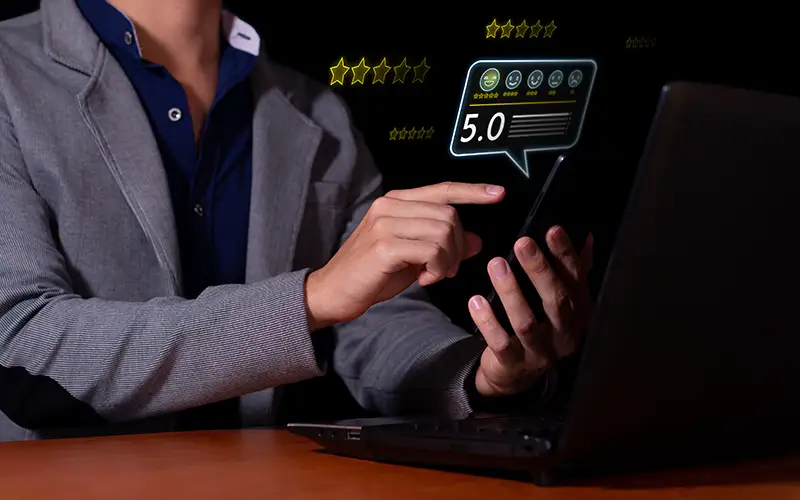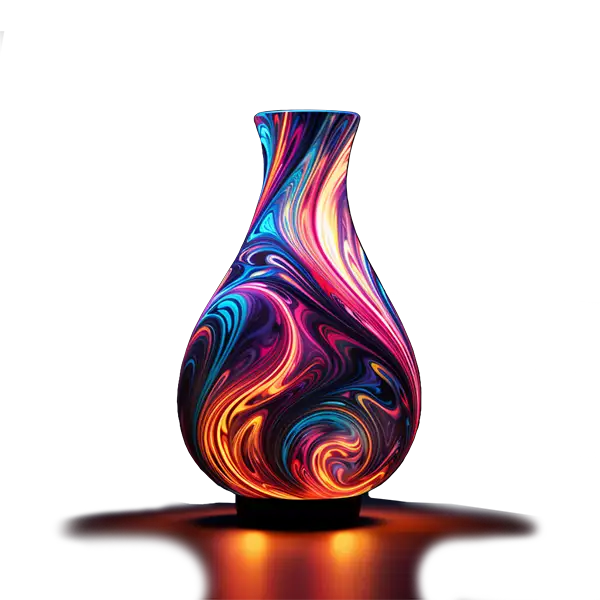There are very few hard & fast rules for websites & web design these days. However, keeping in mind some basic tips can make it easier for your followers to interact with your site. These are certainly not all-inclusive, but they should get you pointed in the right direction.
Your Website Needs To Load Fast
In 2017, this is the most important tip any website owner should follow. A beautiful design that is slow means fewer people will wait the extra time for it to load and you lose visitors! The faster it loads, the better.
Easy To Navigate
It takes some effort to even get people to your site. Once they are there, clear navigation means they will usually access more of it. Make sure all your important pages are listed on your main menu, preferably at the top of the page because that’s where most visitors look first. Be sure your data is accessible from all parts of the site. You never know what a visitor may be interested in. You can also use footers and sidebars, if needed, for important links.
Website Must Be Optimized For All Devices
Most of your visitors will hit your site from a smart phone, especially if you are targeting consumers and not businesses. So that means you have to design for desktop computers, laptops, tablets and phones. Each of those devices has potentially different breakpoints (the point at which your layout will change to accommodate a different screen size).
Browser Compatible
Before you launch your site, you should check it on all three of the major browsers (Chrome, Firefox and Microsoft Edge). I won’t go into all the details in this article but just because your site looks great in one browser doesn’t mean it will render the same on all browsers. And I haven’t even mentioned Microsoft Internet Explorer yet and all it’s various versions… The good news is that Edge is replacing IE, so that takes some of the potential variations away from the equation.
Use The Same Font
The biggest mistake many web sites have in common is that they use too many different fonts. Each takes time to load and not every visitor will have the same fonts you do. This is especially true for after-market fonts you might download from the web. If you’re unsure, you can almost always be completely safe by sticking to Google Fonts. As for color, avoid jet-black colors; this is too aggressive on the eye. Drop the shade a bit until it is clear and readable and still “soft” to look at. If you do use a font that is not on the viewers phone or browser, the viewer will be stuck with a default font which might be much worse in terms of design. The fonts that I always stick to are Arial and Verdana.
Be Careful With Images
Too many or images that are huge file hogs will crush the speed of your site. How many you use depends on the niche your site is in and what is appropriate to communicate the message you need the viewer to get. Sometimes simple designs are the most effective. Tip – Visitors are usually more interested in content than in design.
Use Negative Space
In design, less is often more! The more visually crowded a page is, the harder it is to comprehend. Make sure you leave adequate amounts of empty “white space” or “negative space” to make your site look crisp & clean.
Page Count
Don’t get hung up that your site needs to have tons of pages. Let the amount of content and the category determine the number of pages you should have. In another article we will address “thin content” pages and how this hurts your SEO and overall
Video
If you’re not using video now, start. More & more content is consumed now by video; don’t get left behind. I am going to predict that is a few years, most websites will be dominated by videos rather than written content. Video is much easier and clearer for the viewer to consume than written content. And yes, quality matters. We’re not talking about a website full of selfie videos. If you want to be taken seriously, then produce quality videos.